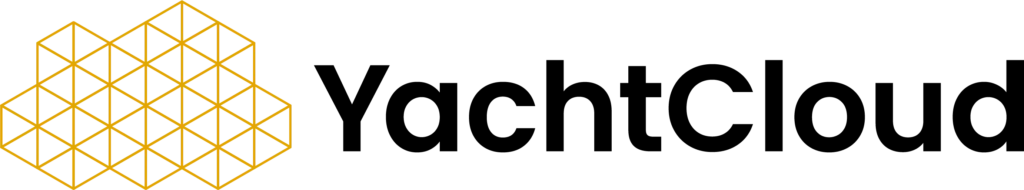Support You Can Rely On
At YachtCloud, we believe that great products deserve exceptional support.
Whether you’re setting up your system, integrating new features, or troubleshooting, our dedicated support team is here to ensure your experience runs smoothly from start to finish.

Comprehensive Support Services
We’re with you every step of the way:
- Product Setup & Integration: get your system up and running seamlessly.
- Remote Assistance: fast and efficient support whenever you need it.
- Troubleshooting & Issue Resolution: expert help to solve any technical challenges.
- Software Updates: stay current through our recurring yearly license for all YachtCloud products.
Available When You Need Us
Our support team is available every day from 8:00 AM to 7:00 PM (CET).
You can reach us directly at [email protected], and if needed, we’ll gladly schedule a call to discuss your issue in detail.

Driven by Your Feedback
Your input shapes the future of our products.
We actively listen to client feedback and continuously adapt our solutions to stay ahead of the game, ensuring they remain perfectly suited to your needs.
Need an extra feature or interested in a tailored development?
Contact us to explore what’s possible. We’re always open to innovation.

Global Dealer Network
Wherever you are, you’re never far from help.
Our trusted dealers around the world are ready to assist you. Let us know, and we’ll connect you with your nearest support partner.
We’re Ready to Help
Have a question or need assistance?
OMNIYON
What does the Omniyon system consist of?
Omniyon is a complete media & control system, that comes with an iPad & iPhone app for Owners and guests to control the complete AV-system. Omniyon is a software-only solution. Omniyon takes care of live TV, Video on Demand, Audio on Demand, equipment control, service calls and integrates all other relevant categories including CCTV, Apple TV, Chromecast and Infotainment.
Do I need a specific type of hardware to include Omniyon in my AV-system?
No, you do not need a specific type of hardware to install Omniyon by YachtCloud in your yacht, private residence, hotel or luxury cruise ship. Omniyon is a software-only luxury media and control system and can run on many hardware types (HP, Dell, etc.).
Why should I choose Omniyon instead of other control or luxury media systems?
OMNIYON is the only platform to seamlessly combine yacht media and control in one intuitive platform. Five reasons why Omniyon stands out in the luxury media and control market:
- The User Interface and user experience is faster, easier and more modern
- All media and control is merged into one innovative system
- Yacht owners and superyacht guests can use their iPhone for easy access to control of the full AV/IT control system.
- As the chosen media and control system of some of the world’s most exclusive yachting, private residential and luxury hospitality, superior quality is proven and assured.
- Omniyon offers unique user features that other systems simply cannot offer, such as play on tablet, Mirror GUI, a ready to go iPhone app, and many more.
How is Omniyon installed on my yacht or in my home?
Omniyon by YachtCloud is easy to deploy, the software can be deployed remotely on the existing hardware, or the hardware that is provided by the AV/IT company. The configuration of a new yacht media control system and after the system is commissioned is up to 50% faster than designing or programming a system from scratch.
What is the cost of an Omniyon system and how can I get an Omniyon quote?
The pricing of the Omniyon yacht entertainment system is simply defined per AV-zone, where we have three categories: Luxury Audio Video Zones, Luxury Audio Zones and Premium Crew Zones. Quotes can be made by our dealers or directly by our sales team. Get in touch for a personalised Omniyon quote at sales@yachtcloud.com.
GEST
What does a complete GEST Steward Call System consist of?
A complete GEST Service Call System contains the GEST service call button, wireless charger, a device with the GEST App (or other supported system), and a WiFi network. You can opt to use YachtCloud’s cloud server to manage luxury service calls when you have a stable internet connection, or a local mini-server to run the system autonomously.
Do I need to perform any installation of additional systems to use the GEST devices?
No. YachtCloud’s GEST service call devices can run over the existing WiFi network. Simply connect the GEST devices through the app, and you are ready to go for the perfect butler call system.
What are the prices of the GEST service call devices?
Each GEST device is a bespoke innovation in high-end service. Pricing starts at € 999. Contact the GEST service call system sales team at YachtCloud to discuss pricing and receive a full quote for your luxury butler call system at [email protected].
Can I fully customise the GEST device?
Yes, customisation options for the GEST Service Call System are – almost – endless. Each client is offered an exclusive choice of materials to work with, including gold, high-quality leather and diamonds. Engravings can be made on the GEST ring, or custom printed on the lens. For more detailed information and to design your own GEST device, contact [email protected].
Can I set-up the GEST system myself?
Yes, setting up your GEST service call system is simple and you can do it yourself through the GEST app, which will guide you through the full installation of the system. Our support team will make sure the server is delivered plug-and-play, and are always on standby to help if any questions arise.
YIS
Is YIS (Yacht Information System) a stand-alone product?
Yes, YIS (Yacht Information System) by YachtCloud runs in a web browser and can be easily integrated into any luxury yacht AV-system.
Is it time-consuming to get YIS aboard my yacht? What do I have to do?
Stepping into the future of luxury yacht technology has never been easier with YIS by YachtCloud. Client’s need only fill in a questionnaire with all relevant information, and YachtCloud will deliver your Yacht Information System within a matter of weeks. Get in touch with sales@yachtcloud.com for more information.
How much does YIS (Yacht Information System) cost?
Pricing for YIS (Yacht Information System) depends on the integration and starts from € 17,500. The final price includes all 3D design and integration. For an accurate sales quote for your YIS by YachtCloud system, get in touch with sales@yachtcloud.com.
What equipment do I need to get YIS up and running?
YIS is a software package only. There is no physical equipment needed to get the system up and running. A YIS player can be added to play-out YIS on TV’s around the yacht as well.
Can YIS be customised to the clients’ needs?
Yes, YIS is a yacht entertainment system that is totally customisable. We are able to leave certain elements out of the system if not needed, and add specific requests to make YIS the ultimate Yacht Information System, tailored perfectly to each client’s individual requirements.
Where can I access YIS onboard?
YIS by YachtCloud can be interactively used on iPads and touchscreens, as well as iPhones. With a YIS player provided by YachtCloud, YIS can also be displayed on any TV onboard.
SYMETRIC
What data does Symetric display?
The Symetric nautical information device can be connected with the yacht’s own NMEA data. The following data can be displayed on the Symetric screen: device time, GPS time, ships time, time zones, date, sunset-sunrise, alarm, GPS location, ships speed, NMEA location, ships heading, engine information, depth, wind speed, wind heading, air quality, barometer, room temperature, outside air temperature, water temperature, UV levels, weather forecast, water quality and outside air quality.
Where does Symetric gather the data from?
Symetric by YachtCloud is a luxury technology product that securely gathers data from an onboard server, the same server used with YachtCloud’s YIS (Yacht Information System). The data will be sent from the server to Symetric, over Wi-Fi.
Is Symetric fixed on the wall or portable?
Symetric by YachtCloud is a physical device which you can pick up and move around as you wish. An innovative luxury yacht product, the Symetric device is built for flexibility. Symetric can be easily mounted on a wall using a custom wall mount, and be placed in the charging dock if needed.
Can I request a custom engraving?
Yes! All of our YachtCloud luxury technology products are made to measure, and Symetric is no different. We can customise the Symetric rings in a range of materials such as gold, silver and bronze, as well as use premium-quality custom leathers to achieve a perfect match with luxurious interiors. Engravings are also made on request. For more information on creating your customised Symetric device, contact the YachtCloud sales team at sales@yachtcloud.com.
What other features does Symetric have beside data display?
Symetric by YachtCloud is a yacht product packed with additional custom features including room controls, steward call, messaging, CCTV and more. Custom features to suit your luxury yacht environment can be added on request.
LAUNDRYBOARD
How do I use LaundryBoard?
LaundryBoard by YachtCloud is an application that can be used on all sizes of iPads as well as in your web browser. LaundryBoard is a fantastic app for yacht crew, increasing efficiency and accountability onboard.
Do I need an internet connection to use LaundryBoard?
Not necessarily! LaundryBoard is an app for superyacht crew that delivers optimum flexibility. LaundryBoard can be operated by yacht crew on a local server on your superyacht, where it is not dependent on an internet connection. But, we do also offer the option for a cloud server, where an internet connection would indeed be required.
How do I add laundry on the LaundryBoard platform?
Using LaundryBoard couldn’t be easier. Yacht crew can simply add the laundry by following the indicated steps in the app. The favourite brands, sizes and specific garments of the yacht guests can all be added upfront to simplify the process. Select the cabin you took the garment from, the wardrobe, the garment itself, and select whether it will be washed/pressed or cleaned. Attach pictures to avoid responsibility issues and always ensure an easy superyacht laundry operation.
How does LaundryBoard keep track of the process/mistakes?
Images can be added on LaundryBoard if laundry is damaged upfront to avoid responsibility issues. Every yacht crew member receives his/hers own login details. Their steps during the laundry process will be tracked for responsibility and a simple overview.
Is it possible to add cabins/drawers to sort things?
Yes, all cabins, wardrobes and drawers of the yacht can be added in LaundryBoard to make the laundry process smooth and efficient for interior yacht crew.
Can I create private wardrobes for guests or owners?
Yes, there is a specific wardrobe management feature available on LaundryBoard by YachtCloud. This allows interior yacht crew to manage the wardrobes of the superyacht guests and to see where garments are at a glance. Regular laundry items only have to be added once and can be saved.
CREWBOARD
Can I add/remove users on CrewBoard myself?
Yes, users can be added, removed and put on temporary leave easily on the CrewBoard application. Only the responsible user can add this section with his/her secured Pincode.
Can we have multiple categories such as crew/deck/interior?
Yes, CrewBoard by YachtCloud allows multiple pages to be created for a comprehensive overview. The bottom bar will show all your added categories and switching between them only takes a simple quick press, making CrewBoard an essential technology product for yacht crew.
Is there a muster list available?
Yes, in case of emergency the muster list can be enabled on CrewBoard. The quick overview will show exactly all people who are signed-in on board and they can be marked “safe” by a simple tap during emergency situations.
Can CrewBoard run locally?
Yes, CrewBoard by YachtCloud can run on a local server as well as a cloud server. CrewBoard is an innovative solution for every clients’ need, serving as an essential yacht technology product for superyacht crew.
Can crew that will go on leave be temporarily removed from the system?
The crew that are on temporary leave can easily be disabled on CrewBoard. By doing so, they will temporarily be removed from the list but can simply be enabled once they return without the need to fill in their credentials again.
Upgrade the luxury experience with support from the YachtCloud team.